Install the measure
B. Install the OSSTD “Create ASHRAE 90.1-2019 PRM Model” measure using any of the following approaches.
The PRM measure can be downloaded using two different approaches.
1. Download measure from the documentation website
-
The “Create ASHRAE 90.1-2019 PRM Model” measure can be downloaded from PerformanceRatingMethod.zip (7 KB)
-
After downloading the measure, unzip the folder.
-
Copy/Move the
PerformanceRatingMethodmeasure folder to the local Measures directory used by the OpenStudio App. -
You can check the measures directory by clicking on Change My Measures Directory under the Preferences tab of the OS app. Typically, the local measures directory is located in
C:\Users\[sample_user]\OpenStudio\Measures.
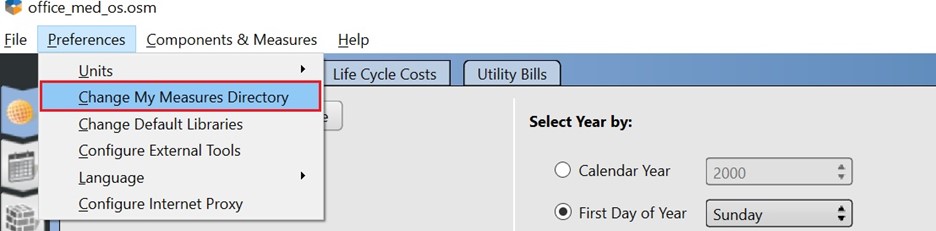
2.a. Download measure from the Building Component Library (BCL) within the OS App
-
Launch the OpenStudio application by clicking on the executable “OpenStudioApp.exe” located in the
\binfolder under the installation directory. The default installation directory isC:\openstudioapplication-x.x.xwhere x.x.x defines the version. -
From the OpenStudio Application interface, open Components & Measures from the menu at the top and select Find Measures.
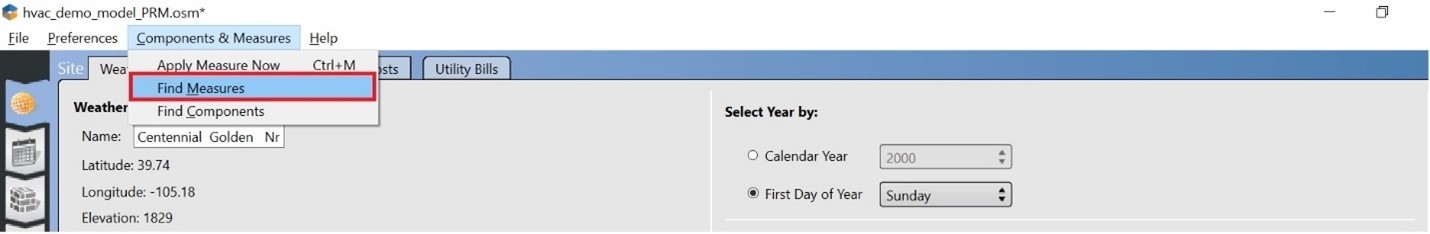
-
Navigate to Whole Building in the categories list (left side).
-
Search for Create ASHRAE 90.1-2019 PRM Model.
-
Select the Create ASHRAE 90.1-2019 PRM Model measure in the search result (check the box) and click Download.
-
Close the find measures window.
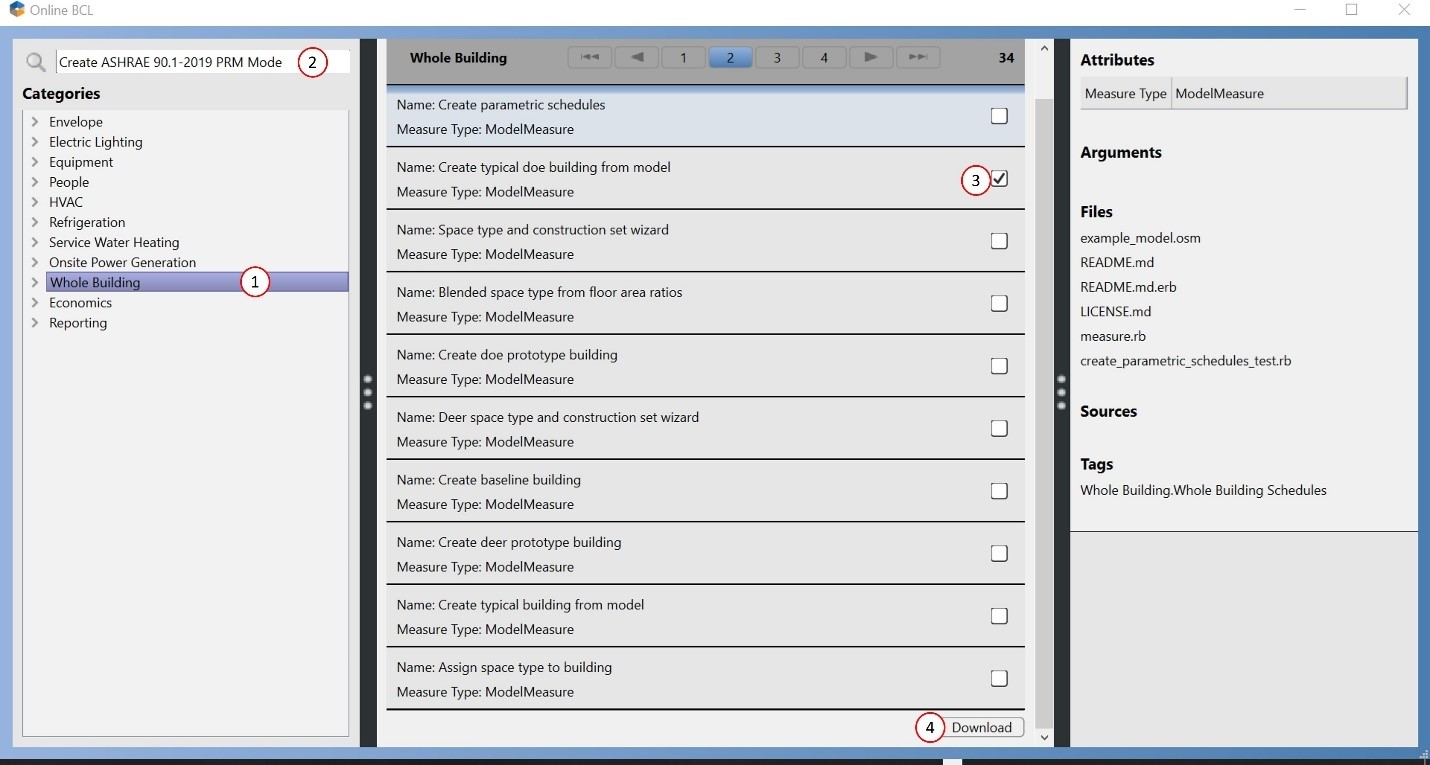
2.b. Download the measure from the Building Component Library (BCL) website
-
Go to
https://bcl.nrel.gov/browse -
Navigate to Whole Building and click on Space Types.
-
Browse the measure from the list.